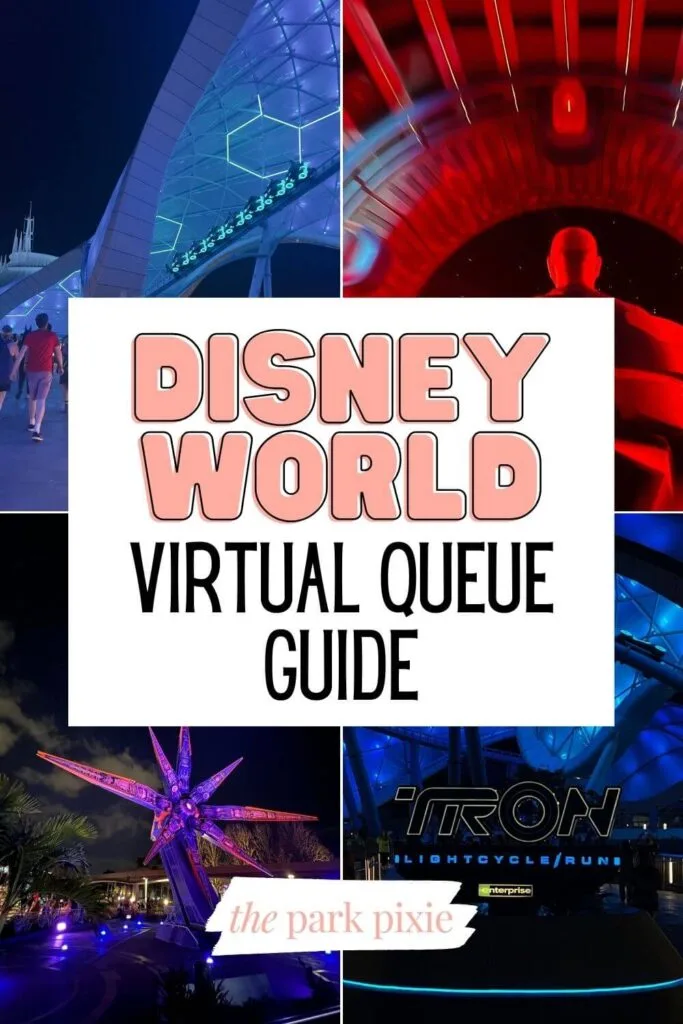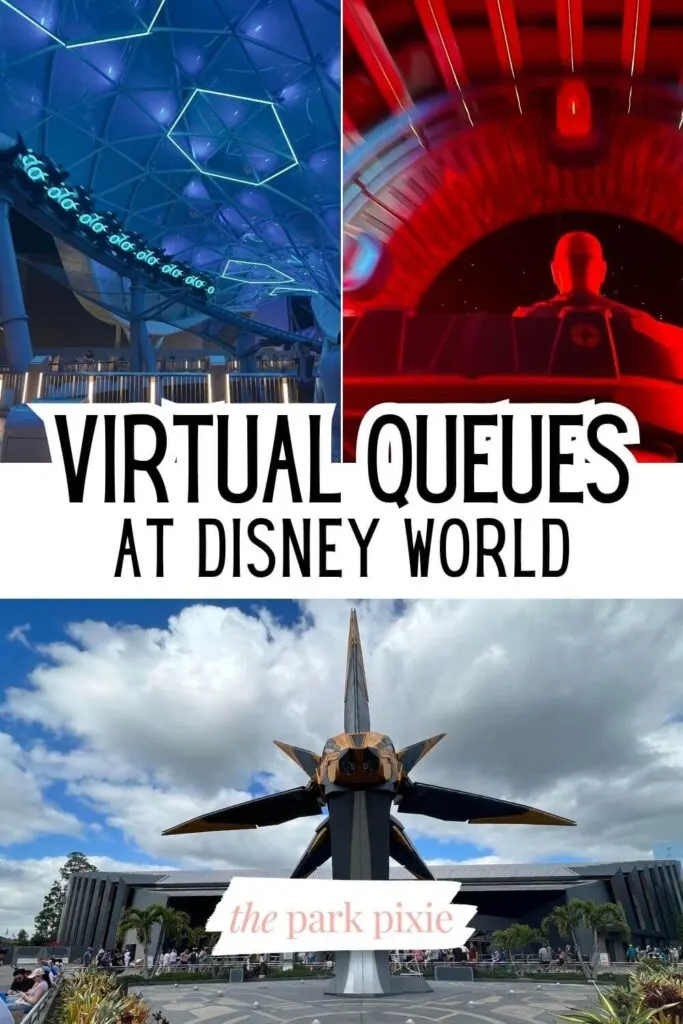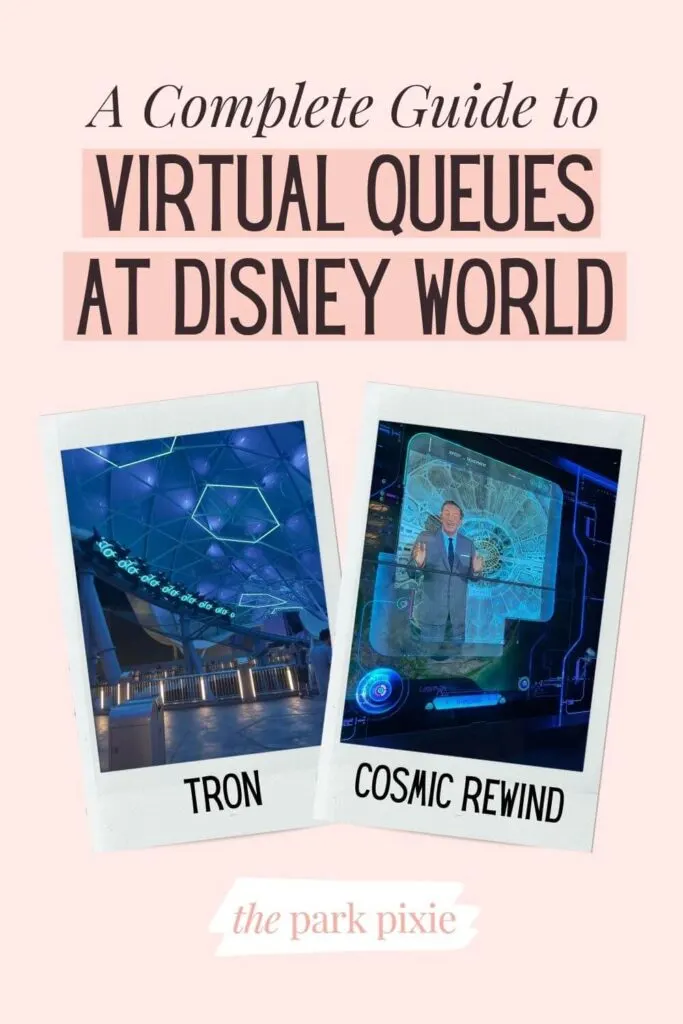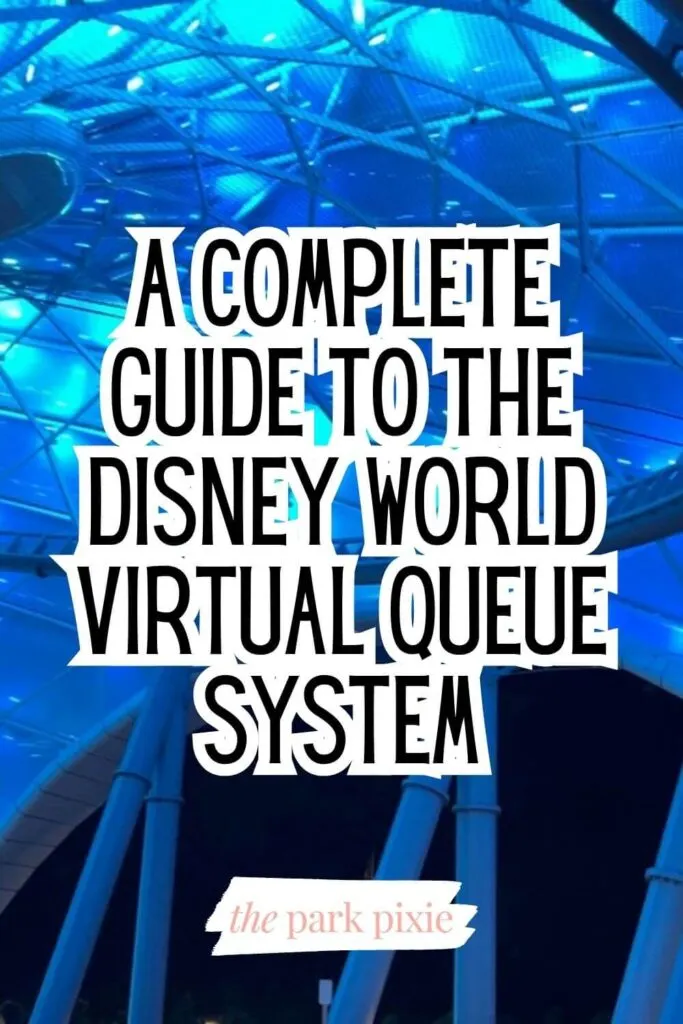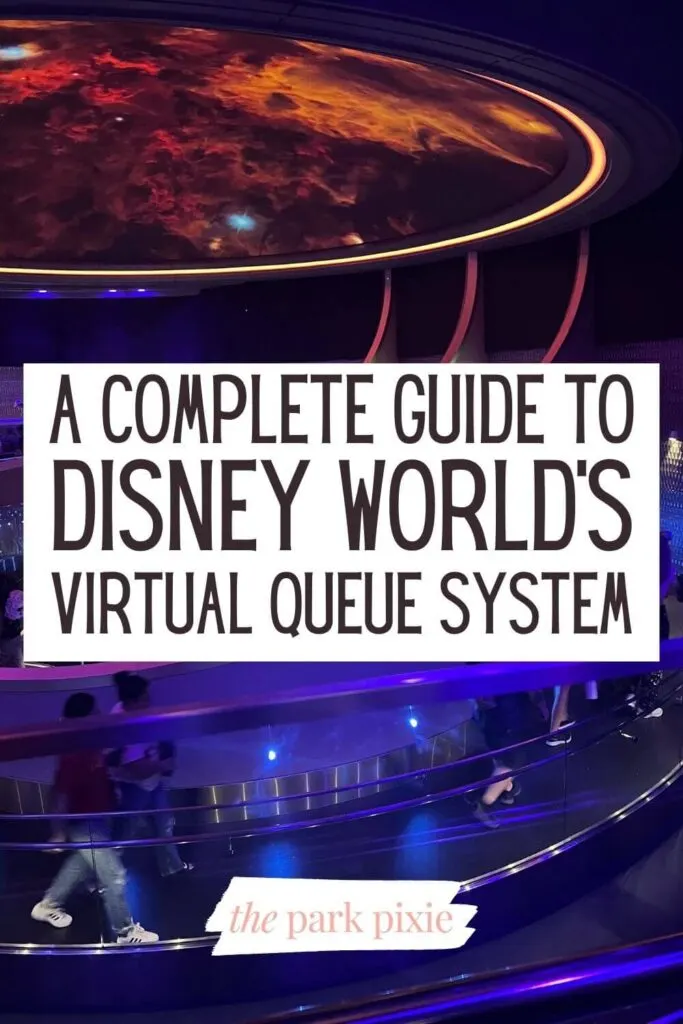I love waiting hours in line for my favorite attraction – said no one ever!
And whether you find the Disney World virtual queue system annoying or not, at the very least it helps us avoid waiting hours in line for our favorite rides.
But how does the virtual queue at Disney World work? In this post, I’ll give you the full scoop on which rides use it, how to grab a spot, and more.
How does the Disney World virtual queue work?
The Disney World virtual queue process is managed within the My Disney Experience app (aka the Disney World app).
Guests with a date-based ticket or annual pass linked to their account can join 1 virtual queue at a time.
There are typically 2 queues per day, at 7 AM and 1 PM, for each ride that operates under this process.
All eligible guests can join the 7 AM queue.
However, to join the 1 PM queue, you need to be in the park or have already visited it that day in order to join. This helps folks who missed out on the 7 AM queue get a better chance at getting a slot in the queue.

Once you join a virtual queue you’ll be assigned to a boarding group and an estimated wait time until your group is called.
You’ll get a push notification on your phone, plus if you’re wearing a MagicBand+, your band will vibrate.
You have 1 hour to join your virtual queue slot. Disney recently gave guests 2 hours during the heavy holiday season, but it seems to only be something they’ll offer during heavy seasons.
Once you go on the ride, you’ll be eligible to join a virtual queue for a different ride, as long as there are slots still available.
Disney World virtual queue pros & cons

The pro to the Disney World virtual queue system is probably pretty obvious: no more standing in the standby line for hours upon hours for a ride that probably lasts no more than a minute or 2.
To top it off, virtual queues for rides are free to join.
If you ask me, which, I guess by reading this article, you are, those are two pretty big pros!
But, there are some cons that might make this system not worth it for you.
First, given that the virtual queue system is implemented for massively popular attractions, the available spots fill up super quick.
If you don’t attempt to get a spot as soon as the queue opens, more than likely you won’t be able to get one. Which means, you either have to try again or you have to pony up for an individual lightning lane.
The other con to this system is that there is not standby queue, which means you can’t just get in line. These rides are also not offered as part of Genie+.
So basically, if you want to enjoy these attractions, you either join the virtual queue or buy an individual lightning lane. Those are your only options.
And of course, that means if you’re really into the ride, you’re limited to two rides per day, neither of which are guaranteed to be available.
I’ve definitely had times when I’ve lost out on virtual queue and individual lightning lane for Cosmic Rewind, which is my favorite ride.
Thankfully there’s so much to do at Walt Disney World that I quickly moved on and still enjoyed my day!
Virtual queue vs lightning lane

Virtual queues and lightning lanes are similar in some ways, but they are not the same.
Both systems allow guests a chance to make better use of their time at Disney World by skipping super duper long waits for select rides.
However, the main difference between the two is that virtual queues are free, while lightning lanes are not.
In addition, you don’t get into the same line at the attraction after your boarding group is called.
For a virtual queue, you get in the virtual queue line, which presumably in the future will be the standby line for that ride or attraction.
The lightning lane line is separate and has a shorter wait once inside the attraction.
Which rides have virtual queues at Disney World?


At the moment, there are two rides that utilize the virtual queue process:
- Guardians of the Galaxy: Cosmic Rewind at Epcot
- TRON Lightcycle Run at Magic Kingdom.
Occasionally Disney will also add virtual queues for new attractions or seasonal offerings.
For example, Tiana’s Bayou Adventure is scheduled to open up later this year and I would be surprised if they don’t make it a virtual queue ride.
Seasonal and temporary virtual queues

Sometimes rides are added under virtual queue for just a few days until the excitement winds down a little bit, like when Journey of Water first opened at Epcot.
And then there are the seasonal attractions, like the Santa Claus meet-and-greets at Disney Springs and Hollywood Studios during the holiday season, both of which used virtual queues.
In addition, during Jollywood Nights, Star Wars: Rise of the Resistance required a virtual queue, even though it doesn’t use one during regular park hours.
Lastly, sometimes there are virtual queues for merchandise, such as the massively popular Figment popcorn bucket that’s available during the Festival of the Arts at Epcot.
Technically these are mobile order purchases, but they are referred to as virtual queues because the items are only available via mobile order to help manage crowds.
How to join the virtual queue at Disney World
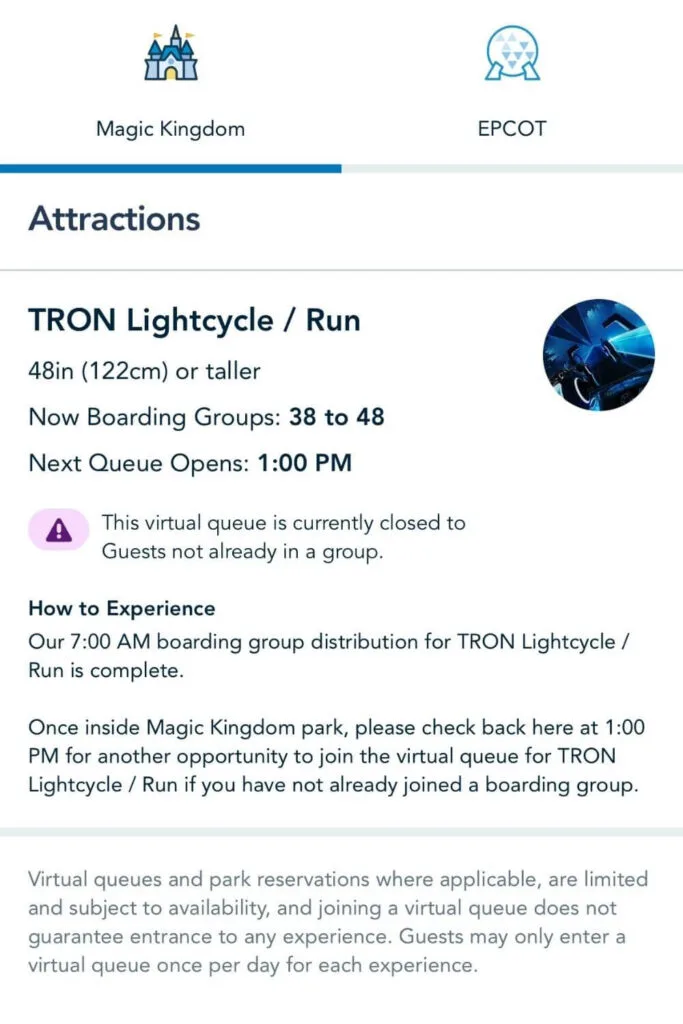
Introduction goes here.
- Make sure you have a valid park ticket or annual pass linked to your My Disney Experience account.
- If you have an annual pass, make sure you have a park reservation or it is a “good-to-go” day in which one isn’t needed.
- Open the My Disney Experience app and tap the Join Virtual Queue button. You’ll likely have to scroll down a little bit to get to it on the home page.
- Choose the park in which the ride you want to join is located. The app will automatically open up on one of the parks, so you only have to do this if you want to join the queue at another park.
- Tap the Join Virtual Queue button.
Virtual queue for after-hours events and parties
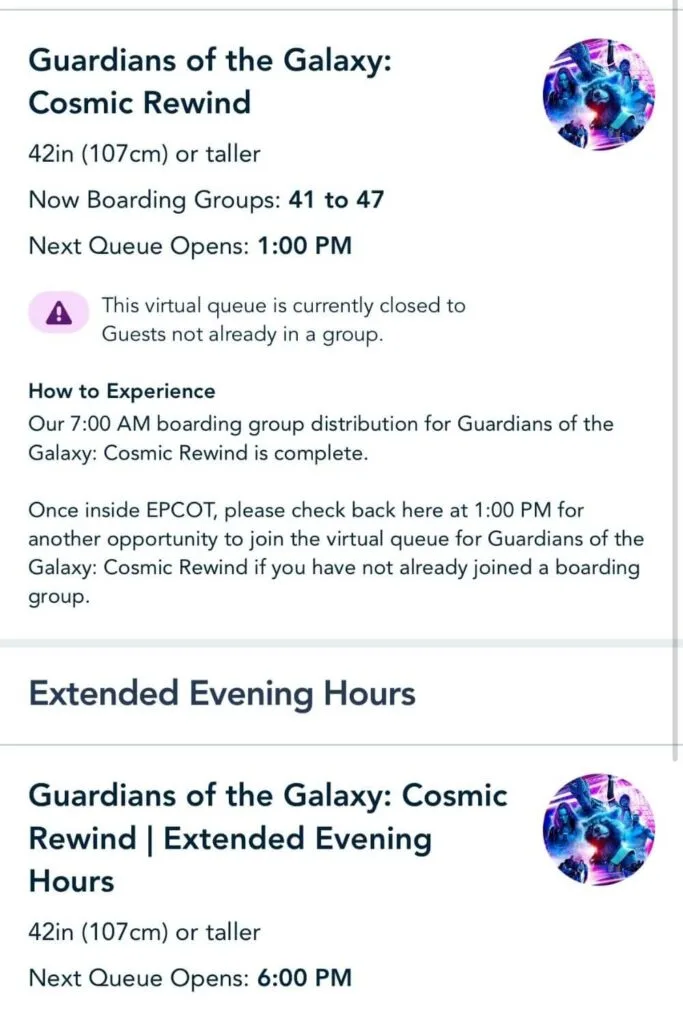
For after hours events and extended evening hours, a third queue is available for guests with valid ticket.
The third queue typically opens at 6 PM and only applies to parks with rides that operate under a virtual queue process.
The queue is joined the same way as outlined above, but will only be available if your event ticket is properly linked to your MDE account.
For extended evening hours, you must also have a valid deluxe resort reservation linked to your account for all guests, as well.
In-person virtual queues
If there is a seasonal attraction with a virtual queue that isn’t showing up in the My Disney Experience app as an option to choose, that likely means you have to go to the attraction to join the queue.
Simply go to the attraction at your earliest convenience and approach the cast member near that attraction entrance and they will provide you with a return time.
You’ll get a text message when you join the queue, as well as another when it’s your time to return.
Virtual queues for merchandise

For merchandise with virtual queues, the process is managed via mobile order purchase only, so in order to purchase the item you must first buy it on the app.
To do this, follow the steps below:
- Tap the + button on the bottom of the app and select “Order food” from the menu that pops up.
- Under the park in which the merchandise is sold, locate the store in which it is sold and tap Begin Order. Typically it will be listed individually even if it is sold at an existing restaurant or shop and will have a generic name like “Epcot Souvenir Release.”
- Select the item you want to purchase.
- Choose the quantity of the item you want to purchase. Items like this are typically limited to 2 per person. Tap the Add button to add it to your cart.
- Tap View My Order to check out.
- Modify your order if necessary, then select Review Order Summary.
- If you have an annual pass linked to your account and a discount is available, it will be automatically added to your order (love this!).
- Select Check out with Apple Pay or Use a Different Payment Method to complete the purchase.
Disney World virtual queue tips & tricks

Before I conclude this post, here are a few tips and tricks to keep in mind.
Pick one person
If you’re traveling with a group, choose one person to grab your virtual queue spots.
Throwing multiple people at this is NOT going to guarantee you a spot. In fact, it could end up in an error and not getting a spot at all!
Set an alarm
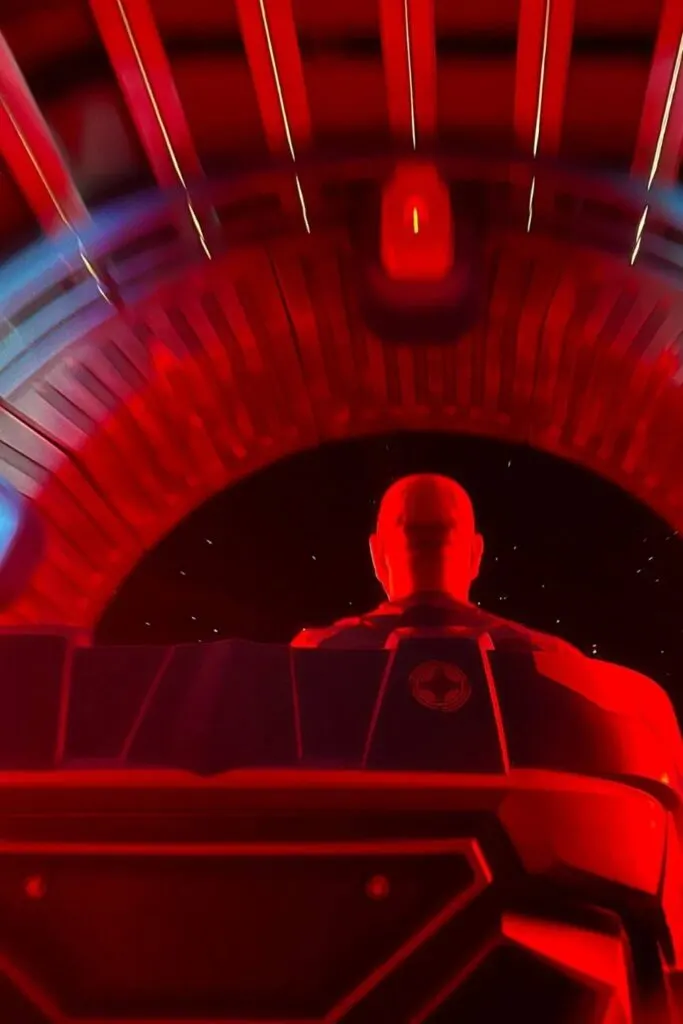
Set an alarm for a few minutes before the queue opens up, even if you’re already up – just in case you lose track of time while getting ready in the morning or going about your afternoon.
When your alarm goes off, open the app, and confirm everyone in your party that wants to join the virtual queue.
Start tapping the join button a few seconds before the queue opens. I’ve never lost out on getting a spot in the queue using this strategy!
Try again
If you miss out on the 7 AM queue, try again at 1 PM.
Alternatively, you have the option to purchase an individual lightning lane if you want to ride before then and don’t want to risk missing the 1 PM queue, too.
Keep an eye on your callback time
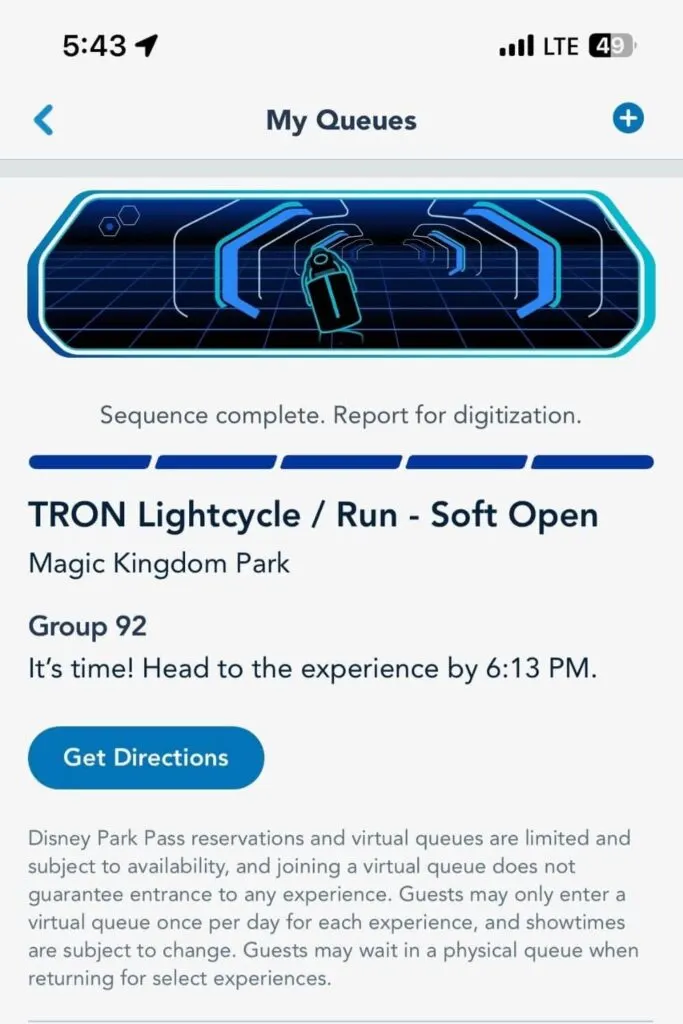
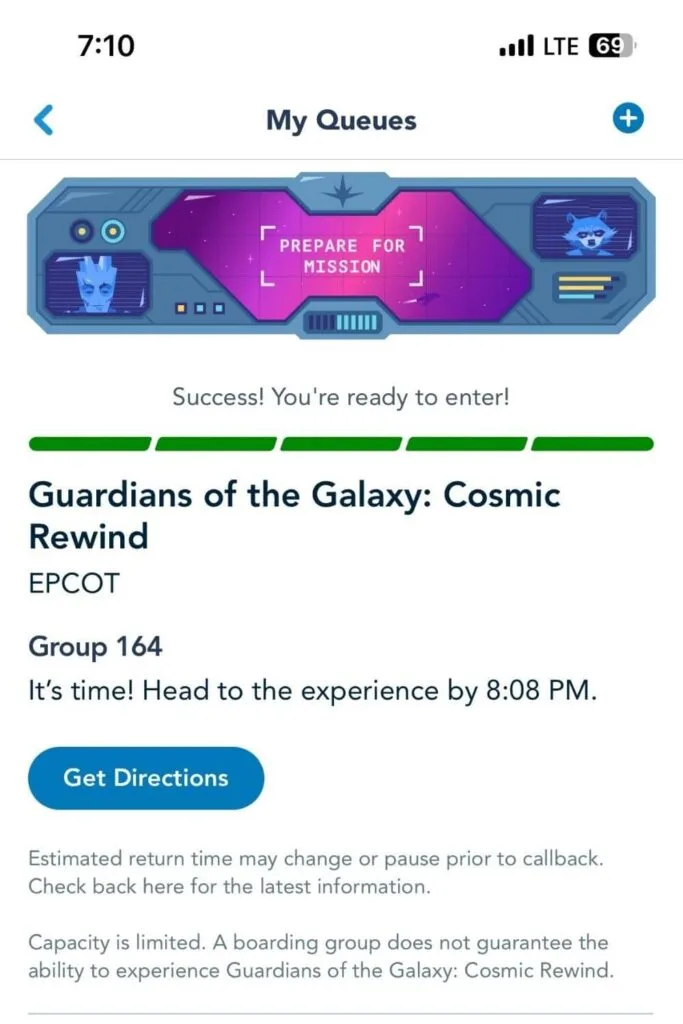
The Cosmic Rewind boarding group callback times can change as people cancel their spots and earlier boarding groups move through quicker than anticipated.
I’ve had my boarding group estimated callback time change by more than an hour for this ride!
Keep an eye out for the push notification from the MDE app. This is a big reason why I like wearing a MagicBand+, as I will only check for notifications if my band vibrates (signaling that I might have a notification).
If you miss your callback due to this, the cast members are usually pretty great at letting you through still.
That said, I have not had my estimated time change for TRON Lightcycle Run. I have also heard from other guests that the cast members are more strict at this ride about adhering to the callback window.
Are you a fan or foe of Disney World’s virtual queue?
Personally, I’m a fan of the virtual queue as it enables me to better utilize my time at the parks – especially since I’m not a local.
Just make sure you download the Disney World app and make sure your park tickets or annual pass are linked to your account. And if you’re traveling with a group, that you’re linked to everyone in your party.
I hope this guide has helped demystify the Disney virtual queue process so you can set up your day with ease and ride the most popular rides.
See you in the parks!
About the author

Meg Frost is the creator of The Park Pixie, where she covers Disney World, Disney+, and Disney fandom.
She holds an M.A. in Journalism from Northeastern University and B.S. in Communication & American Studies from University of Miami in Florida.